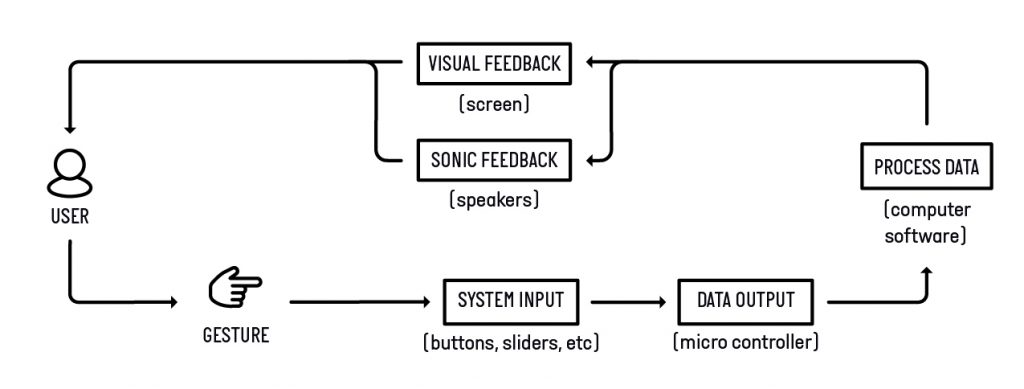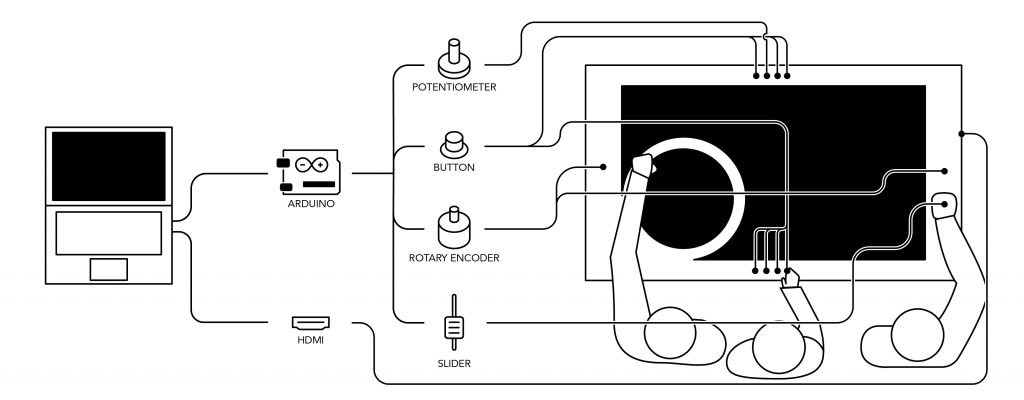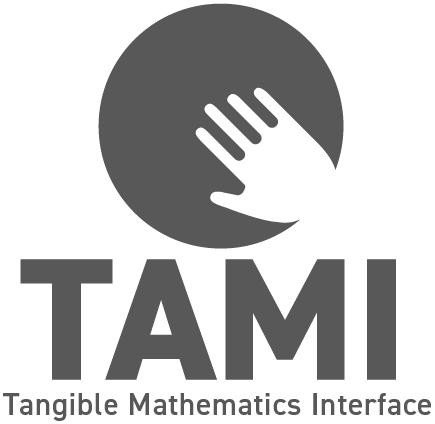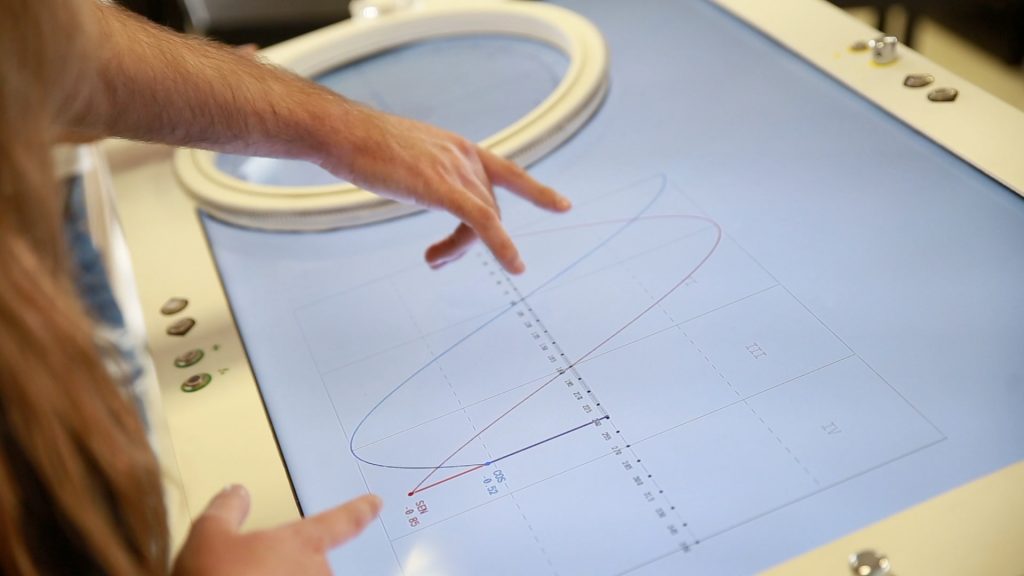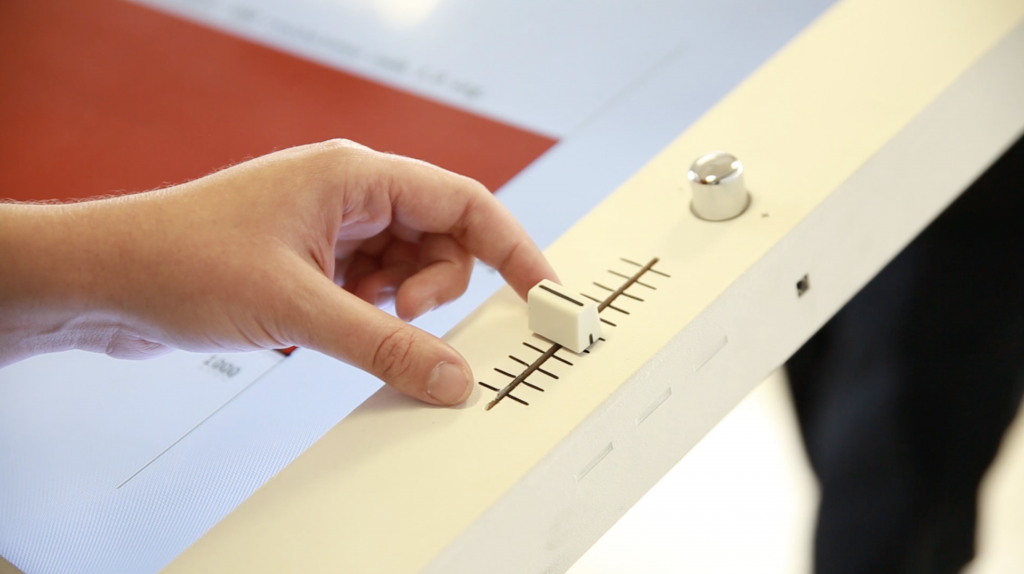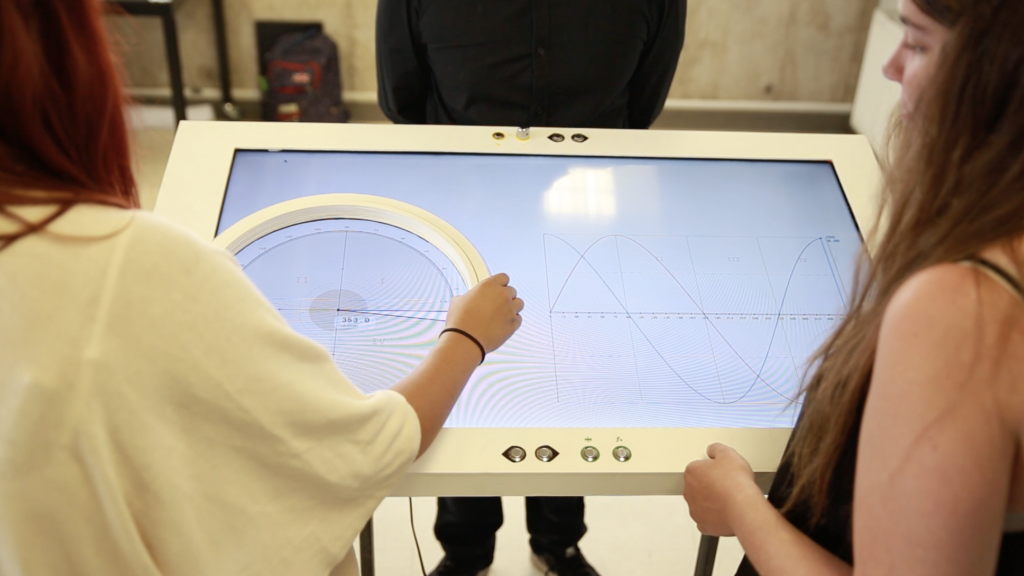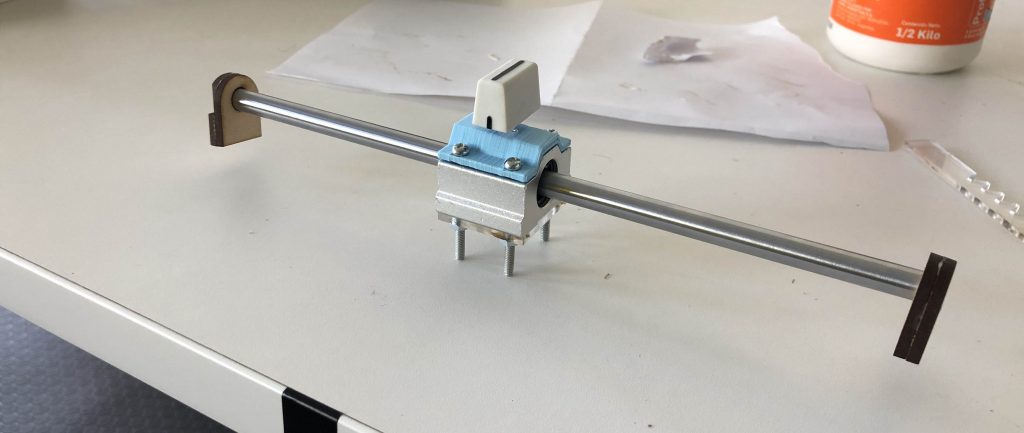TAMI is a tangible user interface (TUI) to facilitate the learning of trigonometry. As opposed to the traditional way of teaching trigonometry (and mathematics in general), where students are subjected to repetitive procedures and cyclical evaluations, TAMI enables an intuitive, playful, and collaborative approach to the learning of trigonometry.
Comprised of a tabletop display and a series of physical controllers, users can manipulate mathematical parameters and see the results on screen in real time. This direct, physical manipulation of digital elements enables the internalization of abstract concepts through an embodied and multisensory approach, making better use of pre-existing motor and cognitive skills.
TAMI provides a fertile ground for social learning. The large tabletop is placed on a stand, enabling multiple users to interact synchronously with a same trigonometric concept. Users can take turns to use a certain control or use multiple controls at the same time. This fosters exploratory and playful behaviors that enable users to formulate hypotheses and rapidly evaluate diverse alternatives.
EXPERIENCE
TAMI is an educational tool for both teachers and students. During the experience, the teacher acts as a facilitator, proposing questions and fostering students to explore, discuss and discover the answers by themselves. The experience is supported by a structured script that follows a constructivist approach, building up from the simplest to the most complex, scaffolding on the previous scenes to introduce new concepts through specific interactions.
The experience purposely avoids the use of technical terms and mathematical jargon until conceptual understanding is achieved. For instance, the terms “sine” and “cosine” are intentionally replaced by “red bar” and “blue bar” until there is an understanding of how they work and where they come from before introducing the actual terms. In this way the experience enables participants to internalize the meaning of concepts before associating them with their name, facilitating students to incorporate the new knowledge with less resistance. This strategy bypasses the imprecise preconceptions that students might have about the concepts, which can distort or even prevent the acquisition of new knowledge.
TAMI supports a multisensory experience, making simultaneous use of vision, touch, and hearing. Sound has two roles: First, to highlight relevant information. For instance, when a special angle (0, 30, 45, 60 or 90 degrees, etc.) is reached by turning the Rotary Wheel a beep sound is triggered, indicating the user that there’s something about that value that is worth exploring and analyzing; The second role is to represent trigonometric concepts as sound (e.g., sine waves represented as a variable tone to understand frequency).
TANGIBLE CONTROLLERS
Rotary Wheel
The rotary wheel is the main controller and modifies the angle in the unit circle displayed on screen. When the angle is modified, it consequently changes the values of sine and cosine. Users can turn the wheel and see the values of sine and cosine represented with colored bars and numbers. This enables users to understand the relationship between sine, cosine and angles.
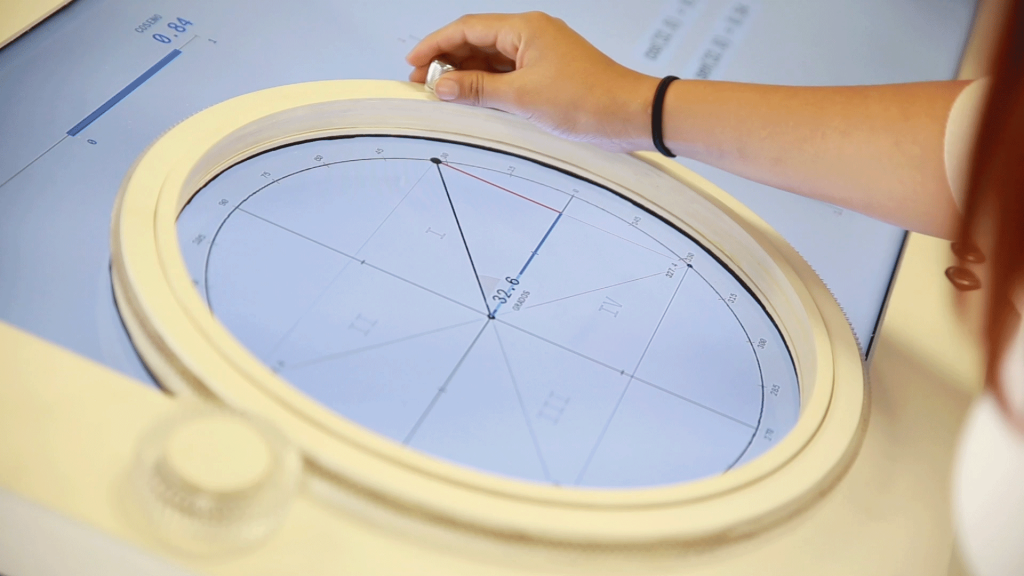
Amplitude & Frequency
Additional controls on the right hand side of the interface provide users the ability to change both frequency and amplitude of a sine wave visualization on screen. Altering these parameters also changes the pitch and volume of a sound (a sine wave tone) that is played when exploring this part of the experience. The controls are situated in a way that enables synchronous operation, so users can play with the same concepts in collaboration.
Navigation Controls
A series of controllers enable navigation through the different scenes of the experience. Both the Facilitator and participants can move forward and backwards through scenes to explore trigonometry concepts. Additional controls enables participants to toggle sound on-off, enable the visualization of reflected angles, and visualize the trigonometric functions as text.
SOFTWARE & HARDWARE
Both software and hardware were custom-designed for the project, based on continuous user-testing and iterative design to define the UI and physical attributes of the interface to create a rich learning experience. The software was built in OpenFrameworks, an open-source C++ library, that enabled flexibility and fast iteration. As sound was very relevant for the experience, OpenFrameworks presented itself as a good alternative due to its direct communication with the computer’s sound card for sound synthesis.
Inside the physical device, there are a series of electronic components: two rotation sensors, a microcontroller, pressure sensors (buttons) and a linear potentiometer (slider). The rotation sensors measure angular position: one to measure the angle of the Rotary Wheel and the other to measure the angular position of a knob that controls the frequency. The microcontroller is an Arduino Leonardo that reads the voltage from the different sensors and sends a constant report to the serial port. The Arduino is connected to an external computer (via USB) that receives and interprets the data through the software, which is responsible for performing the graphic and auditory output that is displayed through the monitor.